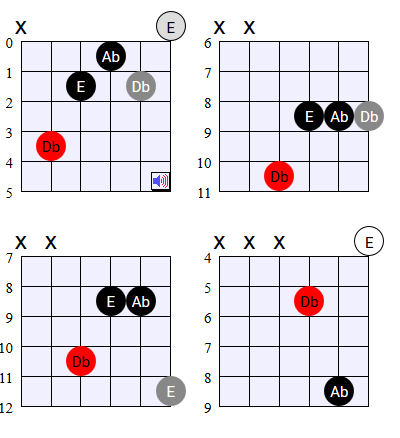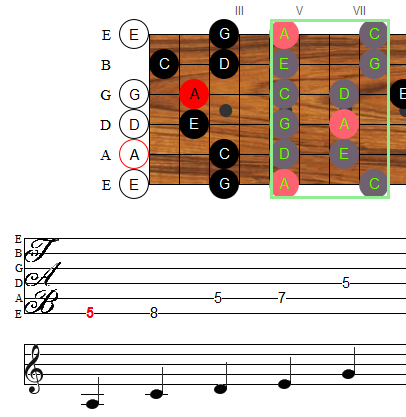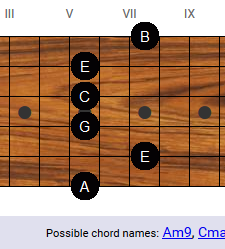Category: Music theory
Level: Beginner
In the last lesson, we talked about the musical alphabet, and how notes are named. We discussed that the distance between two adjacent notes is called a half-step, and that two half steps is called a whole-step. Very exciting, I'm sure.
The generic term for the distance between two notes - any two notes - is an interval. Turns out there are names for lots of intervals, not just the half-step and whole-step. And some of these intervals have more than one name. Remember how I said that much of music theory is giving fancy names to things you may already understand? Well, here is a perfect example. Intervals are something we get instinctively. It's when they get names like "diminished seventh" that people run for the hills. Don't. In this lesson, you can listen to them, hear them in context, and see where they are used in real life, and not just read about them abstractly.
Continue reading Music Theory Lesson: Intervals